Few things are more satisfying than receiving a schedule that perfectly fits into your personal life. And our enhanced employee availability functionality plays a vital role in this. Managers will not only gain happier employees, they will also have better control over agreement compliance and reduce scheduling time and no-shows. How? You ask? The updated availability functionality is packed with new features so buckle up.
Before we dive into all the new cool stuff, you might be wondering how this is different from the feature you might know as “Notice of Interest”. And the good thing is, the new availability update offers you the same functionality AND so much more! With the new Availability functionality, employees can now set their availability for an extended period and managers can turn availability directly into shifts. Here’s what else we have in store.
As always, employees can basically do everything they need to do in our mobile app. Optimized for a swift experience, availability can be added in just a few clicks, defined per unit and section, and even be repeated. When they enter less available hours than required according to their agreement, a warning will be triggered that can be overridden. Their availability will be visualized in the new weekly calendar view.
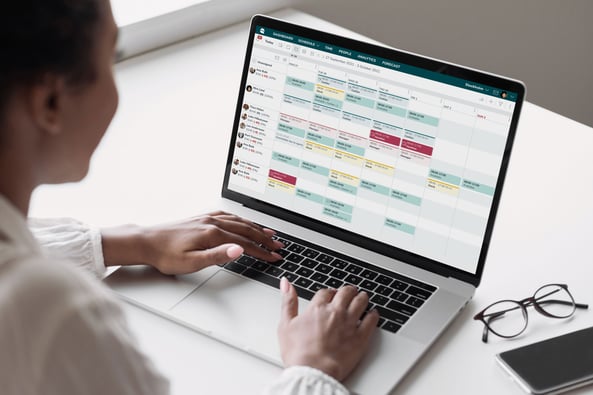 Managers have a complete overview of all employee availabilities inside the schedule view.
Managers have a complete overview of all employee availabilities inside the schedule view.
Managers will be able to lock availability setting periods to make scheduling a bit easier. During these periods, employees can change their availability as much as they want. To make sure everyone has a chance to update their availability, managers can set automatic reminders to employees to do so. When the setting period has passed, employees won’t be able to change existing entries but they can add new availability so that managers can schedule away. And bonus: if you use our AI-powered scheduling solutions, you can also have employee availability automatically taken into account when assigning shifts!
It’s time to step away from Notice of Interest and indulge into the world of Employee Availability. Learn more about this new functionality and how to get started here.
